
Do you need a website for your podcast? Definitely yes! Here’s why.
Podcasts are beautiful because of their ease of distribution. Hit publish and listeners can listen from a webpage or their favorite app, any time they want. Due to the decentralized nature of podcasting, it’s important that your website be the main hub of your show.
Your website is the place where you can tell listeners to go for more. It’s the visual pairing to an audio podcast that helps to build your brand. You pick the colors, images, and tone that match your show. It’s the place where you invite your listeners to get show notes, see photos, and find links. When you want to monetize, you can share affiliate links.
For better marketing, your website can help you to build an email list. It can also be the place to engage with your community. Not having a podcast website is a missed opportunity for growing your show and influence.
The good news is that building a website today is easier than ever. There are templates and themes that make it possible to set up an attractive website very quickly.
Here are some of my favorite web hosting companies for you to consider. See which is the best for you and your podcast.
Kinsta
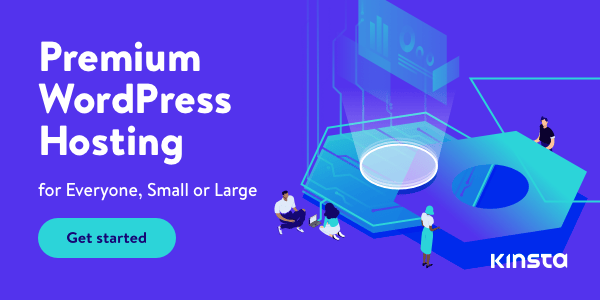
Summary
Founded in 2013, Kinsta has combined the fastest network/platform in the world (Google Cloud) and paired it with a team of experienced WordPress developers. It hosts 23,000+ businesses all around the globe including high-traffic blogs, high-volume agencies, universities, and Fortune 500 companies. Kinsta boasts that its customers can see up to 200% in performance improvements, 30% improved latency, or 50% better bandwidth.
At first glance, you’ll see that Kinsta is not the cheapest provider. While more expensive than shared WordPress hosting services, Kinsta’s managed WordPress hosting excels in terms of speed, uptime, file compression, security, and overall scalability.
Cloudflare Enterprise is included on all plans for free, a value of $200/month. Cloudflare gives you a faster, more secure website that includes enterprise-level firewall and DDoS protection, faster content delivery, wildcard SSLs, and an unlimited number of subdomains.
Kinsta’s 24/7 support by a staff of experts, developers, and engineers consistently receive high ratings. There is multilingual support (English, Spanish, French, Italian, and Portuguese.)
30-day money-back guarantee with no long-term contracts.
Pricing
Plans start at $30/month and you get two free months of hosting when paying yearly.
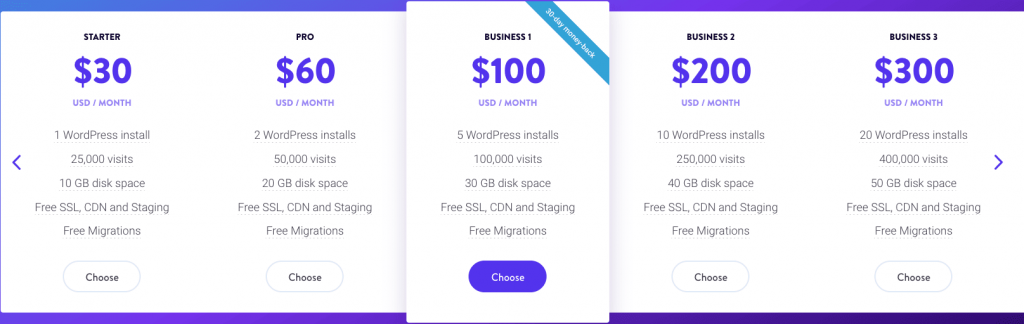
Pros
- Simple dashboard for tracking your plan usage, site metrics, and hosting tools.
- Fast loading speed (powered by Google Cloud Platform.)
- Automatic daily backups stored on an encrypted, off-site vault.
- Expert 24/7 support via live chat tool.
Cons
- No email with any of its hosting plans so you’ll need a separate email hosting service.
- Kinsta does not register domains so you’ll need to register your domain with a domain registrar instead.
- Small list of banned plugins.
- No phone support. This is only a con if you prefer speaking with a customer support rep on the phone. Kinsta says that keeping support solely online allows it to resolve support requests faster.
Podpage

Summary
Launched in January of 2020 by Brenden Mulligan, Podpage stands out as being designed for podcasters and their listeners. In the company’s words, you can “build a beautiful podcast website in 5 minutes.”
This statement is true. You can preview your podcast website without needing to register or entering credit card information. Podpage elegantly uses your podcast’s RSS feed to automatically create a website complete with search engine optimized pages for every episode. Another time saver is Podpage automatically placing your media host’s player on each page. Further listener engagement features and integrations include mailing lists, contact forms, comments, and voicemails.
It’s worth noting that using Podpage requires that you’ve launched your podcast. Without an RSS feed, you’ll be very limited from doing much prelaunch web development. That said, the automations guarantee that you’re webpage will be up-to-date with every episode published.
Try Podpage free, forever. No credit card required. No trial period. All websites get Pro features for free for 7 days. Upgrade if you want more power and to add your own domain name.
Pricing
Pricing tiers are very straight forward from free to $15/month.
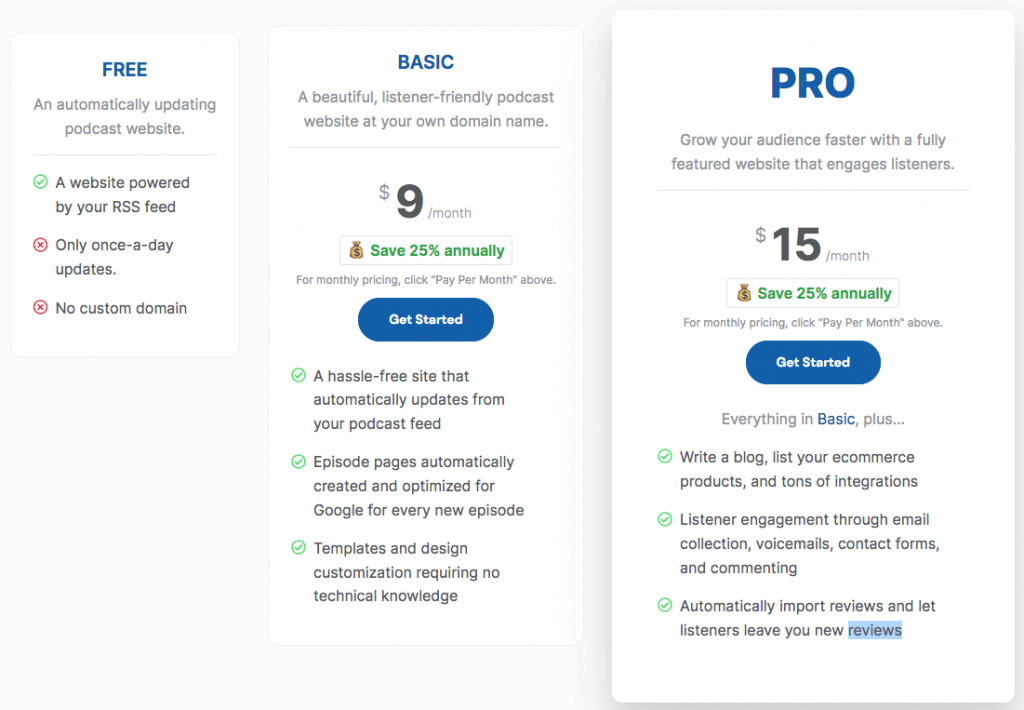
Pros
- The quickest and easiest way to create a webpage for your podcast.
I recommend trying the free plan and then upgrading depending on the feature set you need. - Thoughtful features consistently added.
- SSL and backups are included in the pricing.
Cons
- You need an RSS feed so cannot create your webpage until your podcast is launched.
- No access to plugins for additional features or customization.
Bluehost

Summary
Bluehost has been in business since 2003 and is among the most recognized web hosting providers. Recommended directly by WordPress.org since 2005, Bluehost is a safe and affordable option.
Bluehost is ideal for podcasters who are starting a website for the first time. The easy-to-use interface allows you to sign in, choose your domain, install WordPress with one-click, choose your theme, and create your site.
Perks include a free domain name for the first year, free SSL certificate, free Cloudflare CDN (for quicker load times,) and access to how-to guide books.
While shared hosting is highlighted here, Bluehost can grow with you. Bluehost also offers managed WordPress hosting, Dedicated Hosting, and Virtual Private Server Hosting.
Bluehost provides 24/7 customer support via phone, live chat, and an email ticketing system.
30-day money-back guarantee with all hosting plans.
Pricing
Plans start at just $2.45/month for a 12 month term and $4.95/month for a 36 month term.
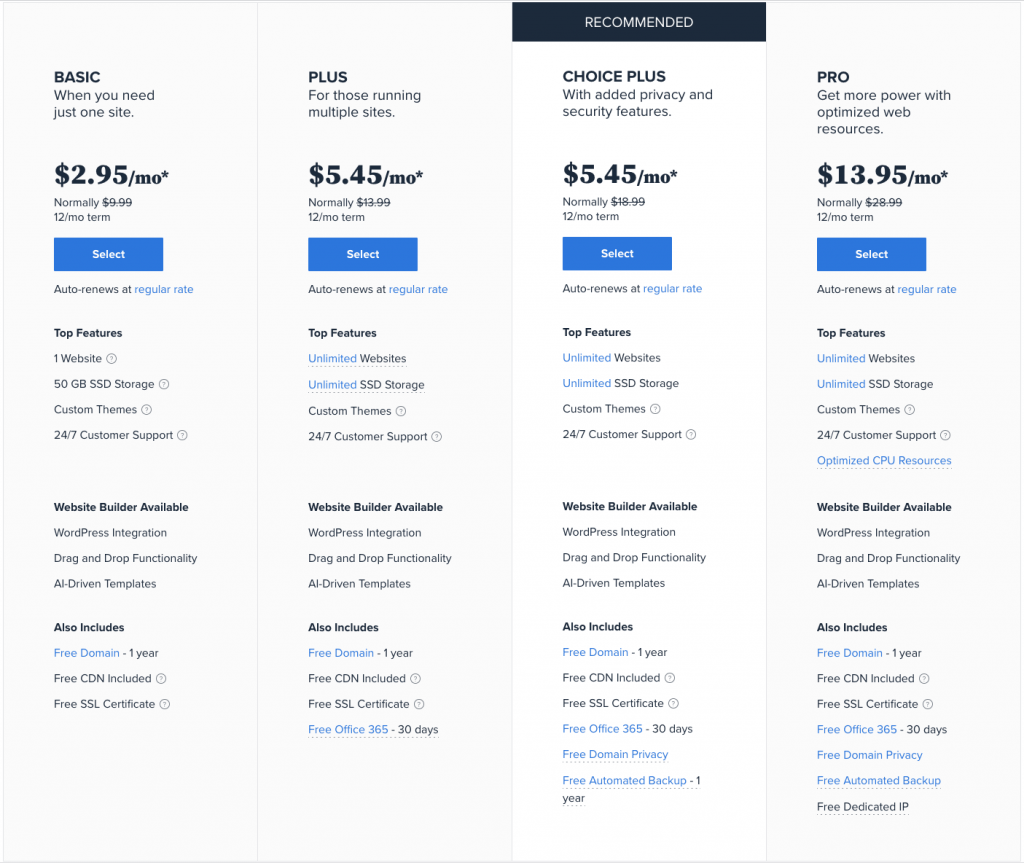
Pros
- Very affordable and competitive pricing, especially if you’re willing to pay for multiple years upfront.
I recommend saving the most by locking in the introductory rate for 36 months upfront. You’ll be billed $178.20, a savings of $145.44 from regular pricing. - Beginner-friendly experience, custom dashboard, and tools accessible in cPanel.
- Free domain name for your first year.
Cons
- Low introductory prices are attractive, but make sure you pay attention to renewal rates. For example, the Basic plan starts at $2.95/month and renews at the regular rate of $9.99/month for a 12 month term.
- Not the best support in the hosting space but good for the price.
- No monthly pricing option.
HostGator

Summary
Founded in 2002, HostGator is a Houston-based company that hosts over 2 million websites. The company says that 30% of its customers are web pros, but its web tools make it easy for newbies too.
With HostGator, you get a custom dashboard to manage your billing, email products, and domains, while using cPanel to manage your actual website, install WordPress, etc.
Perks include a free domain name for 12+ month term, free SSL certificate, and free site transfers.
While shared hosting is highlighted here, HostGator also offers reasonably priced cloud hosting (multiple servers), managed WordPress hosting, Dedicated Hosting, Virtual Private Server Hosting, and Reseller Hosting.
HostGator provides 24/7 customer support via phone, live chat, and Twitter.
45-day money-back guarantee with all hosting plans.
Pricing
Shared hosting plans start at just $2.75/month (60.5% off) for a 36 month term and $3.95/month (55.87% off) for a 12 month term.
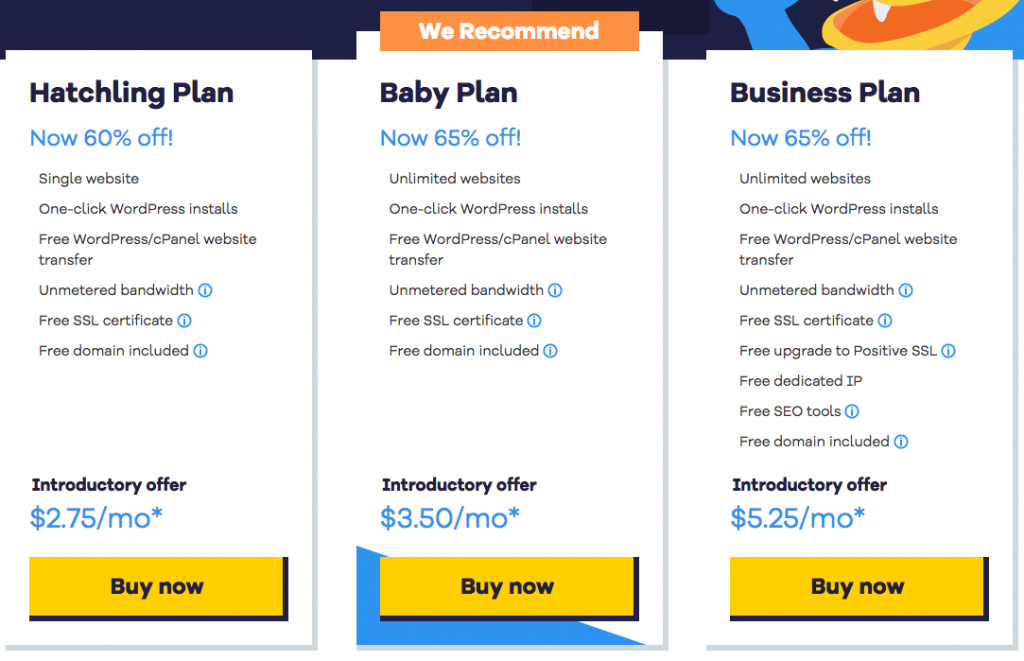
Pros
- Very affordable pricing, especially if you’re willing to pay for multiple years upfront.
I recommend the 36 month Hatchling Plan that gives you a 60.5% discount. After 3 years, the plan will renew at $6.95/month. - Unlimited resources on most plans – including unlimited websites (except Hatchling Plan,) unmetered bandwidth, and unmetered storage.
- Multiple billing cycles offered: monthly, 3 months, 6 months, 1 year, 2 years, 3 years.
- Free first-year domain name for 12, 24, or 36 month hosting plans.
Cons
- Performance may struggle for high-traffic websites.
- Restore from backups requires additional fee.
- Slower customer support response times.
SiteGround

Summary
Founded in 2004 in Sofia, Bulgaria, SiteGround is proud of its customer support and client satisfaction rates of 99.7%. The company says phone calls and chat inquiries get quickly answered and tickets receive a first reply within 15 minutes on average. Chat representatives successfully resolve 90%+ of the inquiries received.
Serving everyone from small bloggers to big businesses, SiteGround should serve most podcasters well. SiteGround is recommended by WordPress.org and hosts over 2.8 million domains.
Perks include a free SSL certificate, free Cloudflare CDN, and free Email.
While shared hosting is highlighted here, SiteGround also offers cloud hosting (multiple servers), Reseller Hosting, and Enterprise Hosting.
SiteGround provides 24/7 customer support via ticket, live chat, and phone.
30-day money-back guarantee with all hosting plans.
Pricing
Shared hosting plans start at just $3.99/month (73% off from a regular price of $14.99/month.) Annual purchase paid in advance required for the special price to apply.
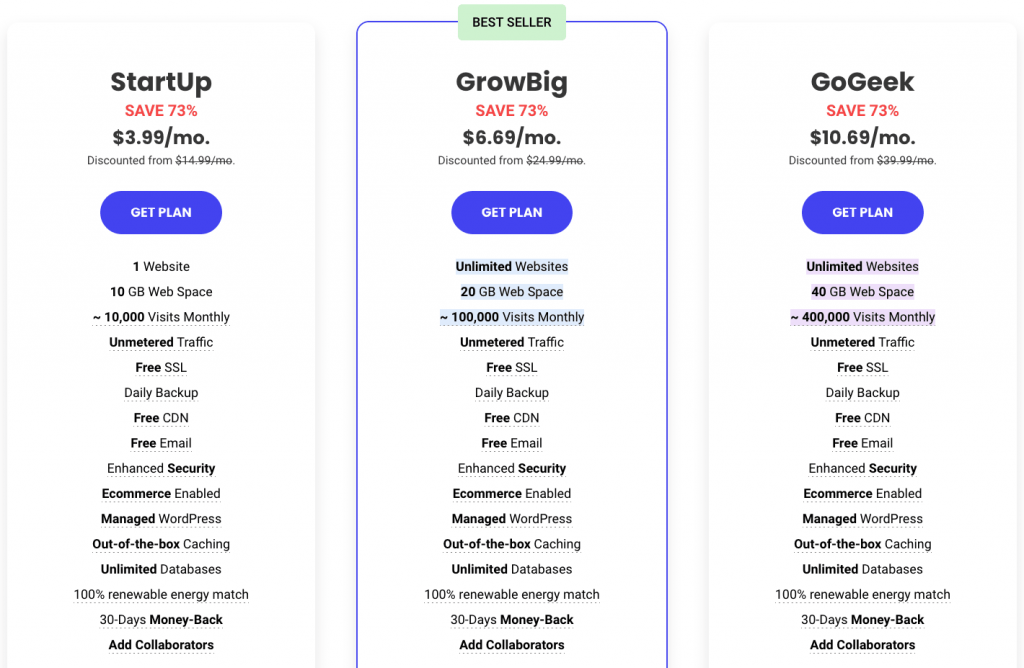
Pros
- Top-rated hosting support.
- Every plan comes with a free CloudFlare account that lets you enable a CDN which increases site speed by distributing access to your site across servers all around the world.
- Unmetered data transfer and daily backups for all hosting plans.
- Unlimited databases for all plans.
Cons
- Low introductory prices are attractive, but make sure you pay attention to renewal rates. For example, the StartUp plan starts at $3.99/month for a 12 month term and renews at the regular rate of $14.99/month.
- Storage limits on its shared hosting plans. If you need more than 40 GB, you’ll need to upgrade to more expensive cloud hosting plans.
Hostinger

Summary
Founded in 2004 in Sofia, Bulgaria, SiteGround is proud of its customer support and client satisfaction rates of 99.7%. The company says phone calls and chat inquiries get quickly answered and tickets receive a first reply within 15 minutes on average. Chat representatives successfully resolve 90%+ of the inquiries received.
Serving everyone from small bloggers to big businesses, SiteGround should serve most podcasters well. SiteGround is recommended by WordPress.org and hosts over 2.8 million domains.
Perks include a free SSL certificate, free Cloudflare CDN, and free Email.
While shared hosting is highlighted here, SiteGround also offers cloud hosting (multiple servers), Reseller Hosting, and Enterprise Hosting.
SiteGround provides 24/7 customer support via ticket, live chat, and phone.
30-day money-back guarantee with all hosting plans.
Pricing
Shared hosting plans start at just $3.99/month (73% off from a regular price of $14.99/month.) Annual purchase paid in advance required for the special price to apply.
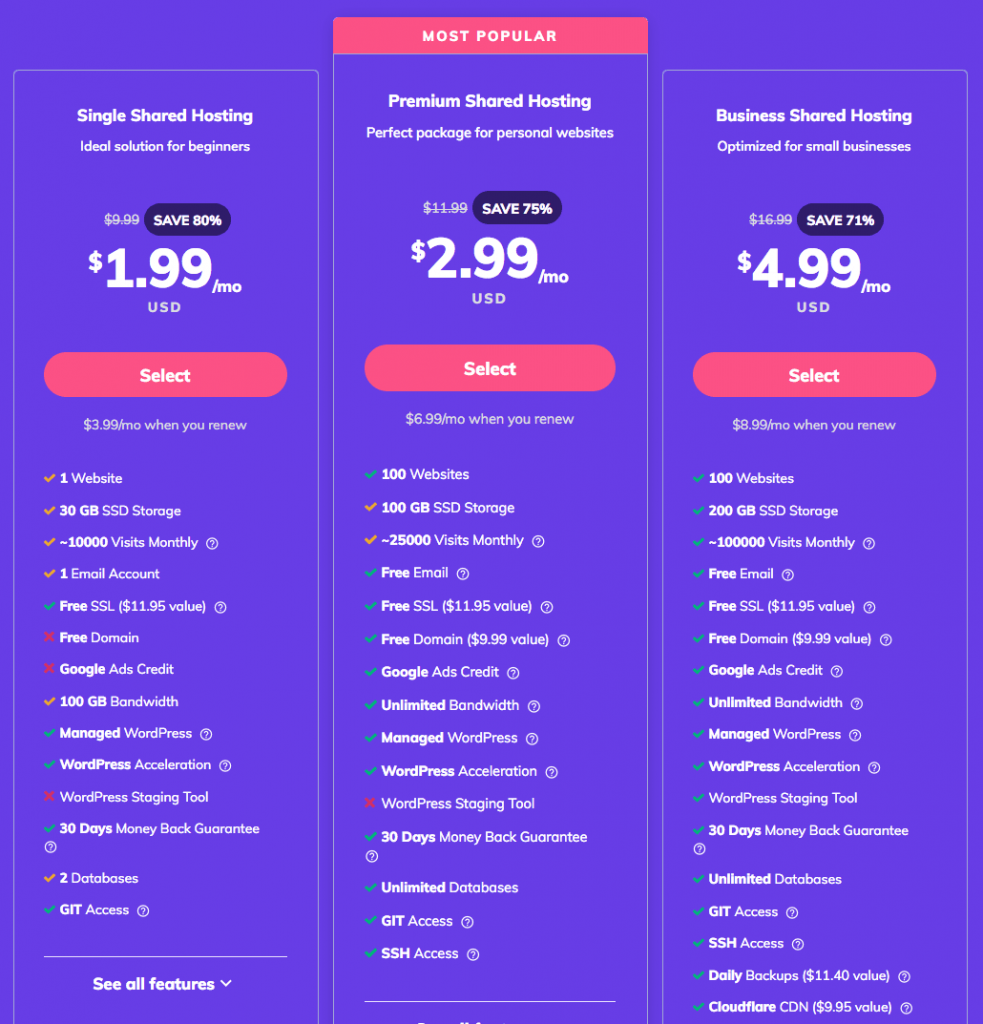
Pros
- Top-rated hosting support.
- Every plan comes with a free CloudFlare account that lets you enable a CDN which increases site speed by distributing access to your site across servers all around the world.
- Unmetered data transfer and daily backups for all hosting plans.
- Unlimited databases for all plans.
Cons
- Low introductory prices are attractive, but make sure you pay attention to renewal rates. For example, the StartUp plan starts at $3.99/month for a 12 month term and renews at the regular rate of $14.99/month.
- Storage limits on its shared hosting plans. If you need more than 40 GB, you’ll need to upgrade to more expensive cloud hosting plans.
Do you have a website for your podcast? What web hosting company do you use? What advice can you share?


Good article and I agree with you about Podpage. It’s amazing. I sell it so much you’d swear they pay me (they don’t) I have to disagree about Bluehost. I used them for a few years and thought they were great. That was true until they were bought by Endurance International about a decade ago. Their service dropped like a bomb overnight. Maybe they’ve improved.
I liked Siteground very much but they are pricey so I ended up going with a big miss on your list, which is Dreamhost. Their name is perfect. Good price point with outstanding service.
Hi Brad, Thank you for weighing in. I need to revisit Dreamhost. Used them a while back and forgot to include them. They offer nonprofits 100% free shared hosting which is a nice perk.